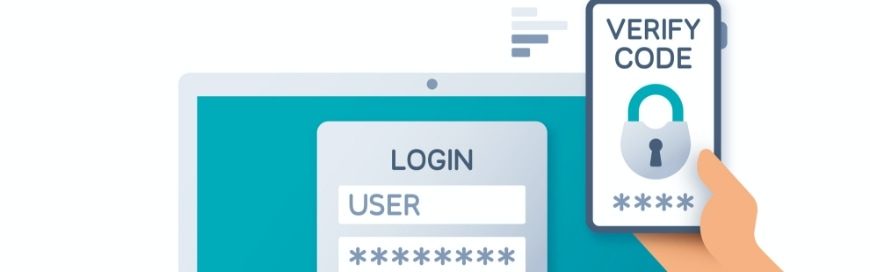Imagine securing your home with just a single lock. While it might deter casual attempts, a determined burglar could easily break in. This mirrors scenarios involving online accounts protected solely by passwords becoming vulnerable to cybercrime. Alarmingly, cybercriminals are constantly devising ways to steal passwords, leaving your sensitive data and privacy at risk.
Just like adding a second lock to your home strengthens your security, two-factor authentication (2FA) boosts the defenses of your online accounts.
What is two-factor authentication?
2FA is a security measure that includes an extra step to the traditional username and password login process. It requires you to provide another proof of your identity, such as:
- Something you know – answer to security questions, PIN, keystroke pattern
- Something you have – one-time codes sent via SMS or email or generated by an authenticator app such as Google Authenticator
- Something you are – a fingerprint or facial scan or voice recognition
Why is 2FA important?
Passwords, especially weak and easy-to-guess ones, are often the first line of defense that cybercriminals attempt to breach. Unfortunately, even strong passwords can be compromised through phishing scams, data breaches, or human error.
With 2FA enabled, even if your password falls into the wrong hands, the second-factor requirement makes it exponentially harder for cybercriminals to gain access to your online account. Take note that it’s important to choose a strong second factor. Opt for authenticator apps or biometrics whenever possible, as they are more secure than SMS codes and keystroke patterns.
What are the advantages of using 2FA?
There are many benefits to enabling 2FA:
Provides a multilayered defense
A strong password functions like a lock on your doorknob that protects against casual attempts. Like adding a deadbolt or a security system to your door, 2FA creates an extra layer of defense. Even if someone manages to bypass the first lock, they also need to get through the second lock before gaining access. This multilayered approach significantly strengthens your online security, making it more challenging for cybercriminals to break in.
Protects sensitive data
2FA safeguards sensitive data stored in your online accounts, including:
- Financial information – bank accounts, credit cards, and online transactions
- Personal data – social media profiles, medical records, and other personal information
- Business assets – confidential documents, customer data, and other valuable business information
Peace of mind
By enabling 2FA, you can rest easy knowing your accounts are better protected. This reduces stress and anxiety associated with potential data breaches and identity theft, allowing you to focus on other aspects of your digital life.
How can you set up 2FA?
While adding another security measure might seem complex, setting up 2FA is surprisingly simple and quick. Here’s how to enable 2FA:
- Find the 2FA settings – Look for "security" or "two-factor authentication" options within your account settings. Different services might use slightly different terms, but these phrases are a good starting point.
- Choose your second factor – Services typically offer multiple options for your second factor, such as via SMS verification, authentication app, and biometrics.
- Follow the instructions – Each service provides specific steps for setting up your chosen second factor. They usually involve linking your phone number, downloading the app, or scanning a QR code. Follow the on-screen instructions carefully.
- Test and save – Once activated, try logging in with 2FA enabled. Ensure you understand the process and have backup options (e.g., recovery codes) in case you lose your phone or device.
2FA is an easy but powerful way to significantly improve your online security. Don't delay — enable it today to better safeguard your digital life.
Quicktech offers comprehensive cybersecurity services to small- and medium-sized businesses in Canada. Book a FREE consultation with us today.